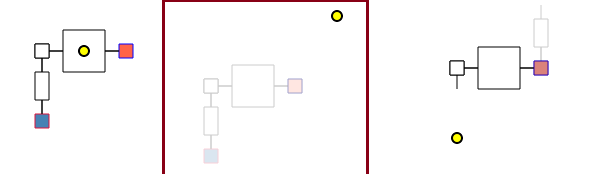Hmm, I actually haven't experimented with hard coded move commands instead of the default exit functionality. That could potentially work, altho to be quite honest I've just about abandoned this method as it will probably end up being too messy for what I'm attempting.
Anyways here's an image of some auto mapping wierdness. I colored the end rooms with the up/down connection for clarity.
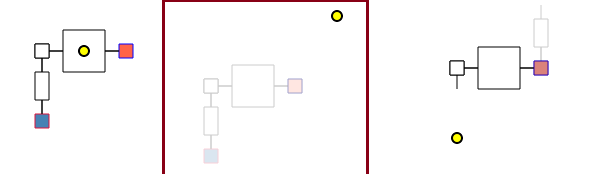
first frame is the basic room layout displayed normally in one layer.
second frame is what happens if you try to follow the hallway (note its faded out because I'm a few floors above the mapped rooms)
third frame is starting from the intersection, mapping out all the rooms in one direction then backtracking past the start.
The original plan was to use prebuilt zones to create a psuedo randomly generated type world, where you could encounter a specific type of area more than once, or even the same area (although technically both would the be using the same rooms, just one instance would have new stuff put into it) encountered from another location that shouldn't physically align with it. I think the scripted exits instead of relying on default exit functions could probably pull this off the way I was thinking, but for the moment I'm going to be dropping the mapping aspect in favor of an explore/travel system.
I'll try messing around with this some as it certainly won't hurt to have more options down the road and it's good practice. Although it would still run the problem of not being able to re-use rooms as I haven't been able to find a function to clear out a location from the maps memory.
EDIT:
after a quick experiment, map movement appears to be based entirely on the direction of the exits "type" and the basic map exit/room sizes. You can script yourself to any room you want, the map is going to put it right in the direction the exit type says it is, with no regards to how any of the rooms line up, including the one you just came from. I set the one direction as an "in" exit with backtracking being "west" and immediately went through a wall and off the map.
Also setting it as a "non-directional exit" throws a bunch of errors with mapping turned on.
EDIT2.0: even using manual offsets draws the room wherever you encounter it even coming from a room that isn't the parent and should be aligned normally while causing some really weird map movement.
EDIT:(again)
the Move function the GUI editor uses is a bit better but can still get broken. It seems to move the player based on some kind of estimated location relative to the room your in and doesn't actually align you with any kind of room if you get too much weird movement going on. I think the main thing that broke it in mine was the manual room offsets, but having doubts about how a large zone will map out with impossible exits.